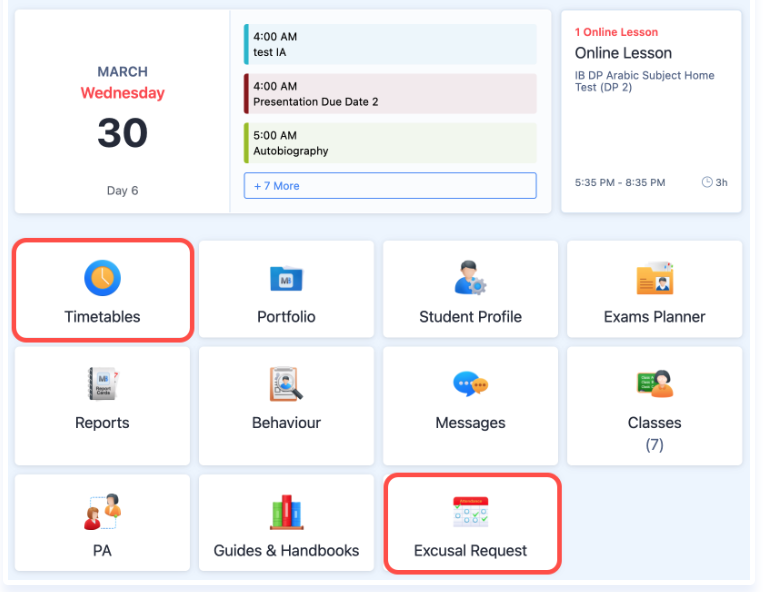Regularly checking your child’s timetable and attendance on ManageBac is an essential part of staying informed about their academic journey. Since ManageBac does not automatically send notifications about attendance records, it’s crucial for parents to take the initiative in monitoring these aspects. This ensures you can address any issues, such as missed classes or schedule changes, in a timely manner.
ManageBac offers parents a simple way to stay updated on their child’s schedule and attendance records. Here’s a quick guide on how to access this information:
1. Log into ManageBac
2. Go to your child’s Academic Profile.
3. Navigate to the Attendance & Timetable section.
4. Review your child’s timetable and attendance records for detailed insight.
In ManageBac, attendance is color-coded:
- Green: Present
- Blue: Absent with justification
- Yellow: Late
- Red: Absent without justification
- Grey: Attendance not yet taken
By checking these color codes in the attendance section of your child’s Academic Profile on ManageBac, you can easily track their daily attendance status and intervene when necessary.
More info about how to navigate ManageBac as a parent can be found here.
Please be reminded that all absences must be justified by 8:30 AM and that there is a maximum limit on absences allowed throughout the academic year:
20% for MYP
15% for DP
Personal leave for non-emergency activities, such as family holidays, is discouraged and goes against school policy. If parents choose to withdraw their child for a family holiday, they do so with the understanding that their child’s grades may be adversely affected, and there will be no allowances for missed time or assessments.